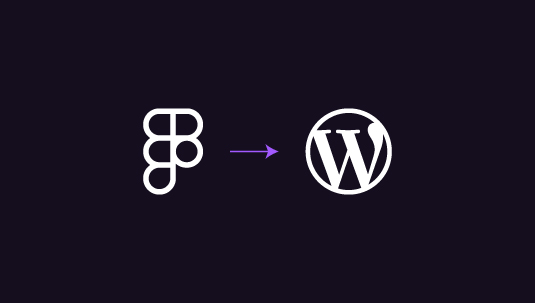In web development, the synergy between design and implementation has always been essential. Tools like Figma and platforms like WordPress help bridge the gap between design prototypes and live websites.
Figma, a cloud-based design tool, has gained immense popularity for its collaborative features and versatility in creating interactive prototypes. On the other hand, WordPress, the world’s most widely used content management system (CMS), empowers millions of websites with its flexibility and scalability.
In this article, we will look into the benefits of integrating Figma designs into WordPress development. We will also explore how this synergy streamlines the workflow, enhances collaboration, and ultimately elevates the quality of web projects.
Table of Contents
ToggleBenefits of Figma to WordPress Conversion
Here are some of the top benefits of Figma to WordPress conversion.
1. Seamless Design-to-Development Workflow
Integrating Figma designs into WordPress paves the way for a seamless transition from design to development. Designers can craft intricate layouts, define interactions, and establish comprehensive design systems within Figma’s ecosystem. By leveraging Figma’s features like components and styles, designers can also ensure consistency and efficiency across various design elements.
2. Enhanced Collaboration and Communication
Figma and WordPress foster a culture of collaboration and communication within project teams. Figma’s real-time collaboration features enable designers, developers, and stakeholders to work cohesively, providing instant feedback and iteration.
With everyone aligned within a unified platform, communication gaps are bridged, and decision-making becomes more transparent. Figma’s version control capabilities also ensure that all team members are working on the latest iteration of the design, minimizing the risk of version conflicts and discrepancies.
3. Accelerated Development Time
Developers can expedite the development process by directly importing Figma designs into WordPress while preserving design integrity. Automating the translation of design assets reduces manual effort and enables developers to focus on refining functionality and optimizing performance. Designers can also iterate on Figma designs, and changes are seamlessly reflected in the WordPress environment, streamlining the development workflow and shortening time-to-market.
4. Consistency and Design Integrity
Maintaining design consistency across platforms and devices is crucial for delivering a cohesive user experience. Figma’s design system empowers designers to create responsive layouts and interactive prototypes that adapt to various screen sizes and resolutions. Components, styles, and design tokens also ensure uniformity across the entire design ecosystem, from Figma prototypes to WordPress websites. This helps preserve design integrity and elevate the end product’s overall quality.
Also read: A Beginner’s Guide: How to Convert Figma Designs to WordPress Using Elementor
5. Improved Efficiency and Productivity
The integration of Figma into WordPress enhances efficiency and productivity across the board. Designers can rapidly iterate on designs, gather feedback, and make revisions in real time, eliminating the need for lengthy review cycles. Developers can leverage Figma’s assets to expedite implementation, reducing redundant tasks and maximizing productivity. With a streamlined workflow and enhanced collaboration, project teams can also deliver high-quality websites in a fraction of the time.
6. Empowered Designers and Developers
Figma equips designers with a versatile platform to explore ideas, prototype interactions, and easily create design systems. Conversely, WordPress provides developers with a robust framework to translate design concepts into functional websites. Plus, plugins and themes offer endless customization possibilities. By integrating Figma designs into WordPress, designers and developers can collaborate more effectively, leveraging each other’s expertise to deliver exceptional web experiences.
7. Scalability and Future-Proofing
As web projects evolve and scale over time, it’s crucial to future-proof the development process. Figma’s cloud-based nature ensures that designers have access to the latest features & tools without the hassle of manual updates. WordPress’s extensibility and plugins enable websites to grow and adapt to changing needs; sans compromising performance or security. By embracing the synergy between Figma and WordPress, organizations can future-proof their web development efforts, ensuring scalability and sustainability for years to come.
Know more: Figma to WordPress Conversion: Key Steps in the Conversion Process
Conclusion
The convergence of Figma and WordPress represents a paradigm shift in how web projects are conceived, designed, and developed. By harnessing the power of these two platforms, organizations can streamline workflows, enhance collaboration, and elevate the quality of their web projects.
From seamless design-to-development workflows to improved efficiency and productivity, the benefits of transitioning from Figma to WordPress are undeniable. As technology advances, embracing this synergy will be paramount for staying ahead in web development.