While transforming a Figma design into a WordPress website is exciting, understanding the costs involved is also crucial. This process goes beyond simply copying design elements; it requires turning static visuals into a responsive, functional website. Factors like design complexity, specific features, and developer expertise all impact the budget. Knowing these elements in advance helps with planning and avoids unexpected expenses. In this article, we’ll explore the main aspects influencing Figma to WordPress conversion costs, helping you make informed choices and stay within budget.
Table of Contents
ToggleWhy Choose figtowp for Your Figma to WordPress Conversion Project?
Selecting the right partner for your WordPress conversion project is crucial for ensuring a seamless transition from your Figma designs to a WordPress theme. figtowp stands out as a top choice, providing a blend of expertise, customization, and value that sets your website apart.

Expertise in Conversion Services
We excel in WordPress conversion services, converting Figma designs into fully functional WordPress websites. With our technical expertise, your Figma design files are transformed into an optimized WordPress website that offers a smooth user experience and maintains your brand identity.
Custom Development for Unique Needs
No two projects are alike, and we understand this and offer custom development solutions. This ensures that even more complex projects are handled efficiently, adding any additional features required for your business. Whether you need a page builder like WP Bakery or custom Figma designs, we can accommodate your specific needs.
SEO-Friendly and Optimized Performance
We focus on performance optimization and provide SEO-friendly markup, contributing to higher search engine rankings. By delivering high-performing WordPress websites, we ensure optimal performance and a user-friendly interface for your visitors.
Clear Pricing and Maintenance Services
Understanding WordPress conversion pricing is essential for managing websites effectively. We offer a revolutionary pricing structure that keeps your final cost competitive. Our WP conversion project also includes maintenance services (*additional cost) to ensure your website remains up to date.
Business Growth with a Reliable Partner
By choosing Figtowp as your development partner, you gain access to WordPress services that facilitate business growth. Our focus on delivering WordPress conversion results within your budget ensures that as your own website evolves, it supports your strategic goals without compromise.
Ready, Set, Convert! Grab Your Custom Figma-to-WordPress Quote Today!
Send us your design link, and we’ll provide a custom quote tailored to your needs.
Key Factors Influencing Figma to WordPress Conversion Costs
Here are the key cost drivers involved in Figma to WordPress conversion. Understanding these will help you make informed decisions and avoid unexpected expenses during conversion.
Complexity of Design
The design complexity is one of the primary factors that affect conversion costs. Simple designs with minimal visual elements are generally quicker and easier to convert. However, intricate designs with multiple layers, animations, or interactive elements require more time and expertise, which increases the cost.

Expect higher conversion costs if your Figma design includes custom illustrations, unique animations, or complex interactions. Moreover, advanced layouts may require custom coding, which can significantly impact the overall budget.
Responsive and Mobile Optimization
Today’s websites must be fully responsive, ensuring optimal viewing across devices of all sizes. During the conversion process, developers may need to create separate layouts for mobile, tablet, and desktop views, which adds to the workload.
Making a site responsive isn’t just about resizing elements; it’s about ensuring usability, readability, and functionality on all screen sizes. Custom coding for responsive elements also requires additional time, often increasing the development budget.
Related: Best Techniques for Responsive Design in Figma
Custom Functionality and Features
If your Figma design includes specific functionalities like e-commerce capabilities, user logins, or interactive forms your WordPress conversion will need custom plugins or unique coding solutions to achieve these elements.
While WordPress offers a range of plugins, customizing these or creating new features will take additional time and resources. Some functionalities, such as complex product configurations or multi-step forms, can also require backend development, driving up costs further.
Building E-commerce Websites: How to Convert Figma to WooCommerce
SEO Optimization
A successful WordPress site needs to be optimized for search engines from the start. Ensuring proper SEO entails structured markup, optimized images, and efficient code, among other practices.
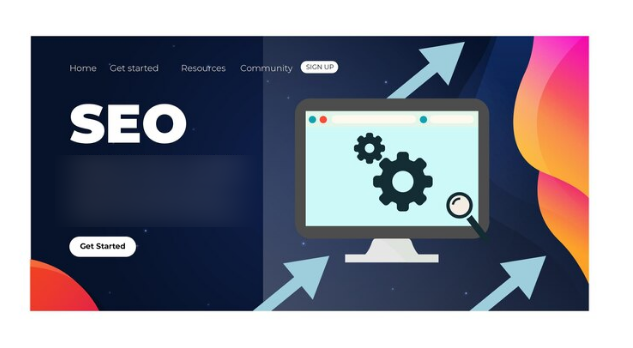
Developers may need to integrate SEO plugins and implement schema markup, improve load speeds, and make adjustments to ensure the site’s SEO is in line with best practices. These steps can contribute to the overall cost, especially if you’re aiming for top-tier SEO standards.
Read: How to Maximize SEO Performance in Figma to WordPress Conversions
Use of Pre-built Themes vs Custom Themes
Opting for a pre-built WordPress theme can save costs since it eliminates the need for a custom theme. However, custom themes are typically more versatile, flexible, and tailored to your design needs, allowing for more creative freedom.
While pre-built themes can reduce the conversion time and cost, they may also come with limitations. Custom themes, on the other hand, can better replicate the Figma design but will require more time, effort, and budget to develop.
Animations and Interactivity
Animations add a dynamic quality to websites, enhancing user experience and engagement. However, converting Figma animations to WordPress can be complex, requiring careful coding and integration.
If your design relies on animations, hover effects, or parallax scrolling, expect an increase in development time and cost. Complex animations often require JavaScript or CSS expertise, impacting the conversion budget.
A Complete Guide: Maintaining Figma Animations in WordPress
Testing and Quality Assurance
Rigorous testing ensures the converted site functions smoothly across browsers and devices. Quality assurance (QA) testing includes verifying that all design elements, functionalities, and interactive features are working as intended.
QA also covers performance checks, load time optimization, and error fixing, all of which take time. This step is crucial to delivering a polished, high-quality site and is a significant contributor to the conversion cost.
Top Tips: How to Optimize Figma Designs for WordPress Page Speed and Performance
Project Timeline and Urgency
If you need your website completed within a tight deadline, developers may need to allocate extra resources or work overtime, which can increase the cost. Conversely, if the project has a flexible timeline, developers may have the opportunity to work within regular hours, potentially reducing the budget.
Developer Expertise and Experience
The developer’s experience level and expertise significantly impact the budget. Hiring skilled developers specializing in Figma to WordPress conversions may come at a premium rate, but it ensures quality results. Also, while experienced developers may charge more, their proficiency can often streamline the process, potentially saving time and reducing overall project costs.
Tips to Optimize Your Figma-to-WordPress Conversion Budget
While many factors contribute to the conversion cost, there are ways to manage your budget:
- Prioritize Essential Features: Focus on core elements first and consider phasing in advanced features later if budget constraints arise.
- Choose a Balanced Approach: A hybrid of custom and pre-built themes can be cost-effective while still achieving a high-quality design
- Consider a Flexible Timeline: If your project allows, extend the timeline to avoid rush fees and enable cost savings.
- Work with Experienced Developers: An experienced developer can efficiently manage tasks, avoid errors, and reduce the need for extensive revisions.
Ultimate List: Best Figma to WordPress Agencies
A Quick Overview of the Figma to WordPress Conversion Process
Converting a Figma design into a WordPress site involves several key steps that ensure a seamless transition from a static design tool to a fully functional website. This process combines design precision with technical prowess to deliver impressive WordPress projects.
Analyzing the Figma File
The conversion journey begins with the thorough analysis of your Figma file. This initial step helps identify the design elements and structures that need to be replicated in WordPress. Being a leading Figma design tool, it allows for complex designs that can be challenging to transfer without a clear plan.
Setting Up the Environment
Next, the WordPress development environment is set up. This includes preparing a WordPress editor and integrating any third party tools required to match the functionalities planned in your design. The setup phase is critical for managing the transition efficiently, especially for big projects.
Coding the Design
The heart of the WordPress conversion process lies in coding. Here, developers meticulously convert the design from Figma into HTML, CSS, and JavaScript, ensuring responsiveness across devices. This step transforms static designs into interactive elements, essential for creating fully functional WordPress sites.
Integrating the WordPress Platform
With the design coded, it’s time to integrate it into the WordPress platform. This step involves creating custom themes or modifying existing ones to match the Figma design exactly. Any complex designs are carefully handled to ensure they work seamlessly within WordPress.
Testing and Launch
Finally, comprehensive testing is performed to ensure all functionalities work as expected before the site goes live. This testing phase is crucial to iron out any issues and confirm that the WordPress project meets or exceeds expectations, delivering a visually appealing and functional website.
Also read: Design Accessibility to Ensure Figma Designs Translate Well to WordPress
Conclusion
Figma design to a WordPress website conversion requires careful planning and consideration of various factors. By understanding the elements that impact the budget—such as design complexity, responsive needs, custom features, and developer expertise—you can make informed decisions to create a high-quality, functional site within your budget.
With strategic prioritization, thoughtful budgeting, and collaboration with skilled developers, you can achieve a smooth and cost-effective Figma to WordPress conversion. This guide provides a foundation for planning your conversion budget, helps you navigate the process, and ultimately helps you create a site that meets your functional and aesthetic goals.
FAQs About Figma to WordPress Conversion Costs
How much does it typically cost to convert a Figma design to WordPress?
The cost can vary widely depending on the complexity, required features, and developer expertise. On average, prices can range from $999 for basic websites to over $4,999 for advanced, feature-rich sites.
How long does it take to convert Figma to WordPress?
The timeline depends on the project scope. Simple sites may take one to two weeks, while complex projects with custom coding can take four to six weeks or more.
Can I use a pre-built theme for my Figma design?
Yes, a pre-built theme can be adapted to match your Figma design. However, this may come with limitations and may not replicate every design element perfectly.
Is SEO included in the Figma to WordPress conversion?
Some developers include basic SEO in their conversion packages, while others may charge extra. Be sure to clarify this aspect when discussing project scope with your developer.
Do I need to optimize my site for mobile during the conversion?
Yes, mobile optimization is essential for a successful WordPress site. Most conversions include mobile responsiveness, but it’s important to confirm this with your developer to avoid extra costs.





