Figma to WordPress conversion tools have become indispensable for designers seeking to bring their creative visions to life on the web. These tools streamline the process of transforming Figma designs into fully functional WordPress websites, saving time and ensuring accuracy. In the digital age, choosing the right conversion tool can significantly improve project efficiency and quality. As such, here are the top Figma conversion tools to consider. Plus, we’ll check out the benefits of professional conversion services.
Table of Contents
ToggleTools to Convert Your Figma Designs to WordPress
For quick and handy Figma to WordPress transfers, you need user-friendly plugins that enable seamless updates without a developer. These plugins will also be cost-effective solutions that eliminate expensive custom coding. Check them out:
UiChemy
UiChemy is a powerful tool that converts Figma designs into live WordPress websites in seconds. With UiChemy, you can design your website in Figma, export the designs using the UiChemy Figma plugin, and then import them directly into WordPress using the UiChemy WordPress plugin.
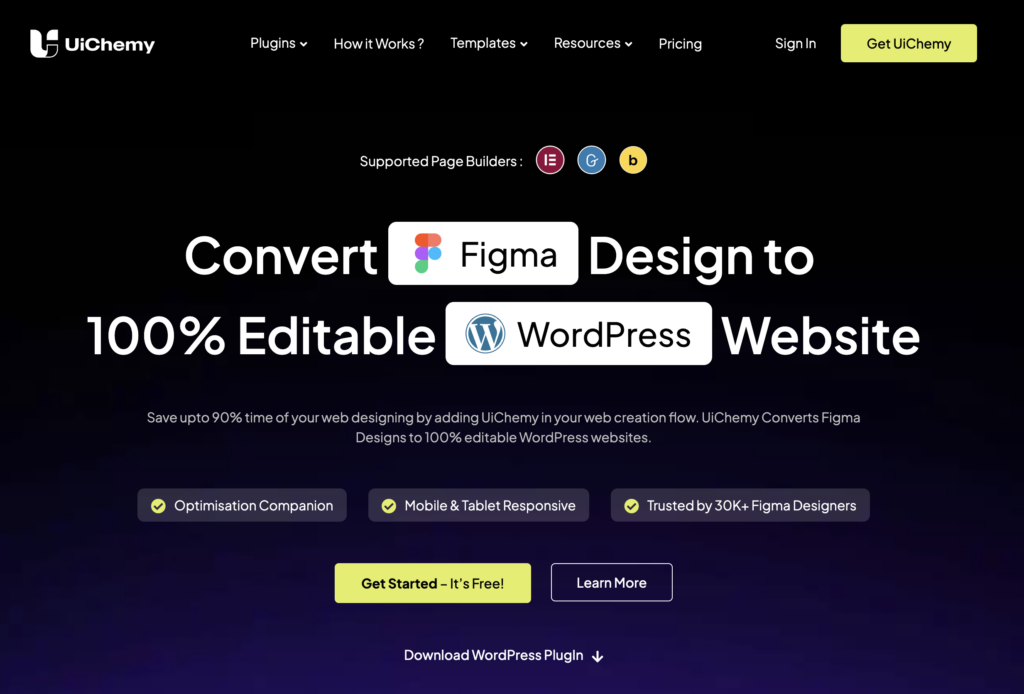
This tool supports popular page builders like Elementor, Bricks Builder, and Gutenberg Block Editor, making it easy to further edit your website with your preferred tools.
Features:
- Supports 30+ Elementor widgets
- No coding knowledge required
- Fast loading websites
- Free forever with the option to upgrade
- Complete peace of mind
- Saves time for developers
- Magic wand for web designers
- Edit directly from your preferred page builder
Benefits:
- Rapid conversion from Figma to live WordPress sites
- Simplifies the web design workflow
- Increases productivity with easy design imports
- Reduces the need for technical expertise
- Enhances collaboration between designers and developers
- Provides a cost-effective solution for web projects
- Offers flexibility with multiple page builders
- Improves site performance and user experience
- Ensures ongoing support and updates
Pricing:
- Starter Plan: $6.58/month, $79 billed annually
- Pro Plan: $13.33/month, $160 billed annually
- All Access Plan: $26.42/month, $317 billed annually
Yokato
Yokato streamlines the process of Figma to WordPress design conversion to bring your creative visions to life on the web. It offers seamless integration with Figma, allowing you to export your designs and import them directly into WordPress.

Whether you’re a freelancer, design studio, or company, Yokato provides the flexibility and features needed to create professional WordPress websites.
Features:
- Seamless Figma to WordPress conversion
- Supports multiple design themes per month
- No coding knowledge required
- Compatible with popular page builders
- High-performance hosting options available
- Easy plan customization and cancellation
Benefits:
- Quick and efficient design-to-website workflow
- Enhances productivity by simplifying the design process
- Reduces dependency on developers
- Flexible pricing to suit various needs and budgets
- Reliable and high-quality hosting for optimal site performance
- Improves collaboration between designers and developers
- Ensures professional-looking websites with minimal effort
Pricing:
- Single Design: $19.9/design, one theme per design
- Design Studio: $29.9/month, three themes per month
- Unlimited: $49/month, unlimited themes
A Figma Conversion Guide: How to Convert Figma to Adobe XD
Anima
Anima is Figma’s official design-to-code partner, providing an automated solution for converting designs from Figma to clean, functional code.
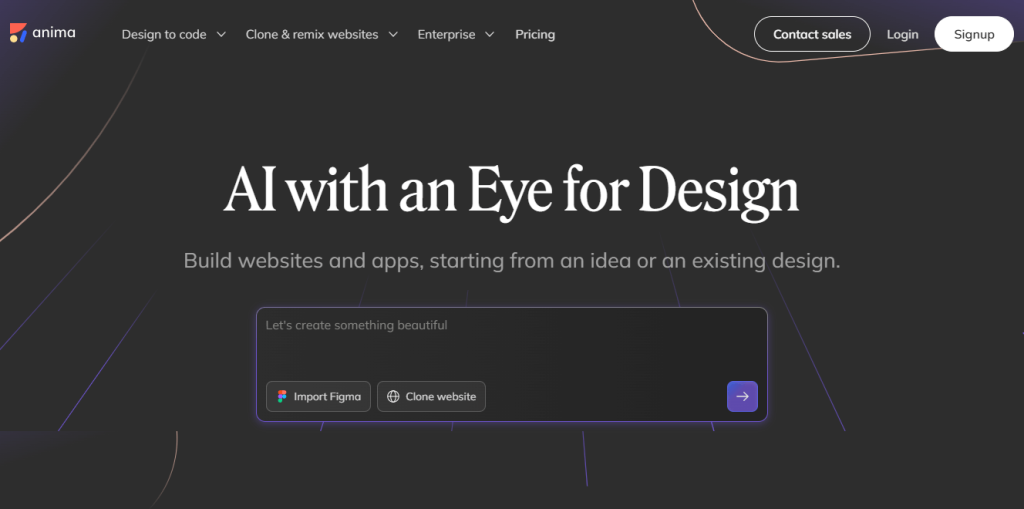
It supports React, HTML, and Vue, ensuring high-quality code generation that meets the needs of both designers and developers. With Anima, you can seamlessly turn your Figma components into production-ready code, making it easier to launch prototypes and websites directly from Figma.
Features:
- Automated conversion from Figma to React, HTML, and Vue
- Generates clean, production-ready code
- Supports Javascript and Typescript
- Pixel-perfect HTML & CSS output
- Integration with VS Code for Figma to React
- AI coding assistant for frontend development
- Figma to HTML email conversion with inline CSS
- Tailwind CSS integration
- Export Vue2 and Vue3 components
Benefits:
- Streamlines the design-to-code workflow
- Enhances productivity with automated code generation
- Ensures high-quality, maintainable code
- Reduces the need for manual coding
- Facilitates collaboration between designers and developers
- Supports a wide range of coding frameworks and languages
- Offers flexible plans to suit different project needs
- Provides priority and premium support for higher-tier plans
Pricing:
- Free Plan: $0/month
- Starter: $21.79/per seat/month
- Pro: $38.15/per seat/month
- Business: $92.66/per seat/month
Also Read: How to Convert Figma to HTML/CSS
Plasmic
Plasmic converts designs from Figma to WordPress, offering a unique Figma-to-code plugin that simplifies the design-to-development workflow.
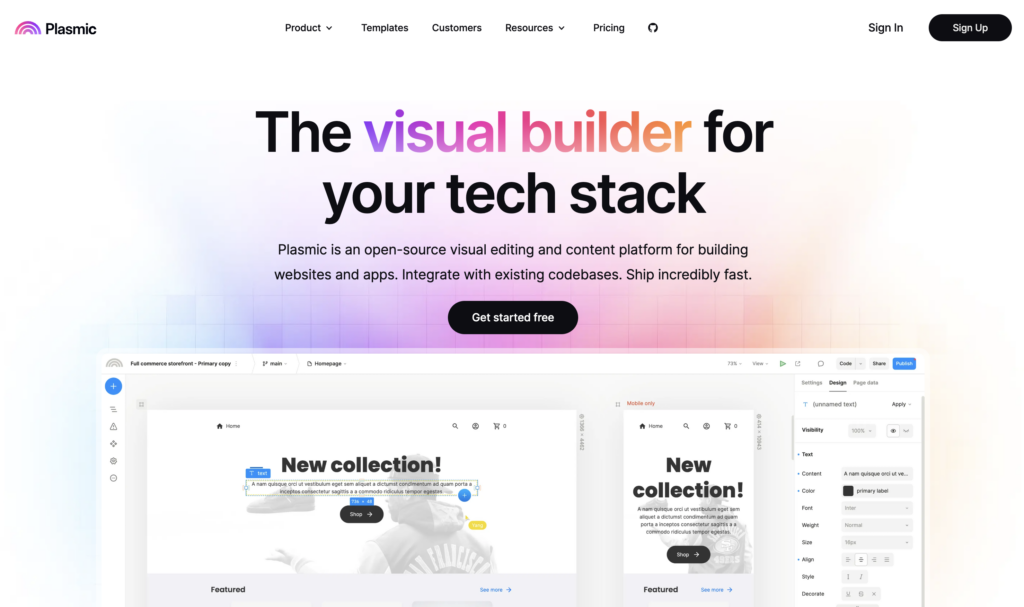
While the plugin provides a strong starting point by importing Figma designs, users will need to refine layouts, replace placeholders with real components, and add responsive variants to ensure production-ready websites. Plasmic emphasizes predictability and precision in its import process, making it a reliable choice for designers and developers.
Features:
- Figma-to-code plugin for seamless import
- Unlimited apps and websites
- Supports real accessible elements
- Add interaction states and transitions
- Create responsive variants
- Use true components from Plasmic or your codebase
- Headless CMS integration
- Priority support for higher plans
Benefits:
- Streamlines the Figma to WordPress conversion process
- Provides a strong starting point for further customization
- Ensures precise and predictable imports
- Enhances collaboration with multiple collaborators support
- Scales with your project needs from small startups to large enterprises
- Offers comprehensive support and advanced features for professional use
Pricing:
- Free Plan: $0/month.
- Starter Plan: $39/month (billed yearly). 3 collaborators
- Pro Plan: $103/month (billed yearly). 4 to 10 collaborators
- Scale Plan: $399/month (billed yearly). 8 to 30 collaborators
- Enterprise Plan: Custom pricing. Includes everything in Scale, plus custom collaborators, custom page views, custom integrations, custom roles & permissions, SSO & domain capture, whitelabeling & embedding, availability & response time SLAs, and dedicated support & onboarding.
Keep Reading: How to Convert Figma Designs to WordPress Using Elementor
Benefits of Professional Figma to WordPress Conversion Services
Want to turn your Figma designs into WordPress sites without the hassle? Let’s talk about why hiring pros might be your best bet. Sure, tools like those listed above are great, but sometimes you need a human touch. Here’s why working with a dedicated team can make your life easier:

Compared to Figma plugins, leveraging professional Figma to WordPress conversion services can significantly impact your project’s success. These services ensure high-quality outcomes by expertly transforming your designs into dynamic WordPress websites. Below are the pivotal benefits these services offer.
Maintaining Design Elements and Quality
Preserving design elements is crucial in conversions. Professionals ensure that colors, typography, and other design components are true to the original. The code quality in theme files is also optimized, resulting in cleaner outputs that enhance the site’s performance.
Enhanced Page Building
With a drag-and-drop page builder, professionals efficiently build web pages using WordPress design tools. This not only speeds up the design phase but also introduces auto-layout features via WordPress blocks and Elementor Pro, offering superior customization options.
Integration with Various Tools and Formats
The ability to handle various formats, such as SVG, ensures that all illustrations and design elements translate accurately. Pros will use popular WordPress plugins and tools to extend the site’s capabilities with minimal effort.
Optimized Website Layouts and Landing Pages
Custom website layouts and landing pages tailored to specific needs are a hallmark of professional services. These conversions ensure responsive designs that cater to various screen sizes, enhancing the user experience across all devices.
Superior Navigation and Content Strategy
Converting Figma designs directly into WordPress involves careful planning of navigation menus and content strategy. Professional services focus on SEO-friendly structures, allowing web pages and blog posts to rank better in search engines.
Reducing the Learning Curve
Transitioning from Figma to WordPress can be complicated. However, by hiring experts, the learning curve is significantly reduced. The conversion services handle complex tasks, allowing client teams to focus more on refining site design rather than technical intricacies.
Ready to Delegate Figma Conversions to a WordPress Design Pro?
Enjoy working with our skilled designers to get seamless Figma to WordPress transfers for your pixel-perfect WordPress site.
Choosing the Right Figma to WordPress Software Tool
Selecting the ideal Figma to WordPress conversion tool can be a daunting task. There’s no universal solution that fits every situation, but you can make an informed choice by considering these key factors:
- Assess Your Skills: If you’re comfortable with coding, Anima might be the right choice for you. Or else UiChemy offers a user-friendly approach that’s perfect for beginners.
- Evaluate Your Budget: Some tools come with free plans, while others require a subscription. UiChemy, for example, has flexible pricing to meet your specific needs.
- Determine Project Size: For small, one-off projects, a tool like Anima could be suitable. For larger, ongoing projects, UiChemy offers scalable plans that may better suit your needs.
- Focus on Features: If AI assistance is on your wishlist, consider UiChemy. This tool also supports popular page builders, such as Elementor.
- Consider Speed and Customization: Some tools provide rapid conversions, while others might take longer but offer more customization options. Try their demo before subscribing.
- Plan for the Future: Look for tools that offer excellent support and regular updates. Ensure the tool can manage more complex projects as your expertise grows.
Conclusion
In conclusion, selecting the right Figma to WordPress conversion tool is crucial for optimizing your design-to-web workflow. By considering factors such as your technical skills, budget, project scope, feature needs, speed, and long-term potential, you can choose a tool that aligns with your unique requirements.
Experimenting with different tools through trials helps tailor your choice to enhance efficiency and site quality.
Whether you’re a beginner or an experienced professional, the ideal tool will streamline your process, adapt to your growing capabilities, and ultimately, make your web development tasks simpler and more effective. Choose wisely for the best outcomes.
FAQs About Figma Conversion Tools
How do I incorporate tag widgets into my WordPress site after conversion?
After converting your Figma file to WordPress, you can easily add tag widgets using the built-in WordPress options without needing additional coding.
What are the best Figma plugins for enhancing color schemes in my designs?
The best Figma plugins for refining color schemes include tools with a color generator that helps you create cohesive and visually appealing palettes.
Can team members collaborate effectively on design projects using WordPress?
Yes, WordPress supports collaboration, allowing team members to contribute through features like the manager and media libraries, streamlining content strategy and updates.
Do I need to learn HTML code for Figma to WordPress conversion?
While some HTML knowledge can be beneficial, many conversion plugins offer a drag-and-drop interface that simplifies the process, making it user-friendly for beginners.
What role does an AI tool play in a Figma to WordPress conversion plugin?
An AI assistant in a conversion plugin can automate repetitive tasks, enhance efficiency, and reduce the need for manual adjustments post conversion.
How do I optimize SVG format images for use on WordPress websites post conversion?
Ensure SVG format images are optimized by using an illustrations plugin that supports vector graphics, maintaining quality without compromising performance post conversion.
What are the benefits of using Creative Commons images in my WordPress designs?
Utilizing Creative Commons images ensures that your visual content is legally shared and compliant, enriching your site with diverse and freely accessible visuals.




