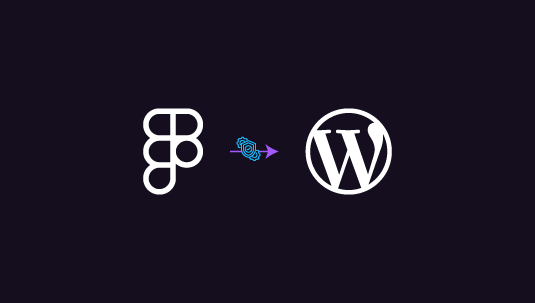Converting Figma to WordPress websites is a common practice today. But amid the excitement of bringing your design to life, security concerns can sometimes take a backseat. Converting a Figma design to WordPress requires more than just aesthetic alignment; it involves securing every aspect of the new website from potential threats.
WordPress, as a highly popular content management system (CMS), can be susceptible to attacks if security precautions aren’t prioritized during development.
This article will guide you through the steps to ensure your Figma to WordPress conversion is robust and secure. We’ll cover essential tips to safeguard your website during and after the conversion process, helping you maintain a seamless user experience without compromising on security.
Table of Contents
ToggleUnderstand the Security Risks in WordPress Development
When converting a Figma design to WordPress, it’s essential to recognize the potential vulnerabilities:
- Plugin Vulnerabilities: WordPress plugins are often the primary targets for hackers. Unsupported or outdated plugins can expose your website to attacks.
- Theme Vulnerabilities: Custom themes, while enhancing aesthetics, can introduce new security risks, especially if they’re not coded securely.
- User Login Attacks: Without robust login security, your website may be susceptible to brute-force attacks.
By understanding these risks, you can better prepare for secure conversion and development.
Step-by-Step Guide: Converting PSD to WordPress as a Theme
From Pixels to Protection: Secure Your Figma to WordPress Leap With Us!
Partner with us for a seamless Figma to WordPress conversion backed by robust security measures. Let’s build a website that’s as safe as it is stunning.
- Secure Your Conversion Today
Choose a Reliable Hosting Provider
The foundation of any secure website begins with reliable hosting. A secure hosting provider will not only protect your site from DDoS attacks but also offer essential security features:

- SSL Certification: Ensures data transmitted between your site and users is encrypted.
- Firewall Protection: Provides an extra layer of defense against unauthorized access.
- Daily Backups: Allows you to restore your website in case of any security breaches.
Invest in a hosting provider that prioritizes security, offers 24/7 support, and has a strong reputation.
Also read: Must-Do Maintenance Tips Post Figma to WordPress Transition
Use a Secure Conversion Process
Converting a Figma design to WordPress often involves third-party tools or developers, which can open new vulnerabilities if not carefully managed. Here are ways to ensure a secure conversion process:
- Use Trusted Tools and Developers: If you’re using a Figma-to-WordPress converter, ensure it’s from a trusted source. Review developer credentials if outsourcing the conversion.
- Limit Access to Design Files: Share the Figma files only with essential team members. Ensure that each person has the minimum access needed to complete their tasks.
- Implement Version Control: Use version control systems like Git to manage code changes. This helps monitor code integrity and detect any suspicious modifications.
Enforce Secure Coding Practices
To create a secure WordPress theme from a Figma design, follow these coding best practices:

- Use Clean Code: Avoid bloated code, as it may introduce vulnerabilities. Stick to best practices for HTML, CSS, and JavaScript.
- Validate User Inputs: Sanitize all user inputs to prevent cross-site scripting (XSS) attacks.
- Follow WordPress Coding Standards: WordPress has coding standards that help ensure a secure environment. Adhering to these standards is essential for secure, error-free themes and plugins.
By enforcing secure coding standards, you can minimize the risk of security flaws from poorly structured code.
Guide to: Converting Figma Designs to HTML Code
Limit Plugin Use and Keep Them Updated
WordPress plugins are essential for adding functionality, but they can also introduce vulnerabilities. To minimize this risk:
- Use Only Necessary Plugins: Avoid installing unnecessary plugins. Each plugin adds code that could potentially be exploited.
- Choose Plugins from Reputable Sources: Use plugins from the WordPress repository or trusted developers.
- Regularly Update Plugins and Themes: Outdated plugins and themes are common entry points for hackers. Regularly update them to the latest versions to patch any vulnerabilities.
Know more: Common Pitfalls to Avoid for a Smooth Figma to WordPress Conversion
Enable Two-Factor Authentication (2FA)
Two-factor authentication adds an additional layer of security to your WordPress site’s login process. This prevents unauthorized access by requiring a second form of verification, such as a code sent to your email or phone. Many WordPress security plugins, such as Wordfence and Google Authenticator, offer 2FA options.
Secure Your WordPress Admin Panel
The WordPress admin panel is a frequent target for hackers. By securing it, you can significantly reduce your website’s vulnerability:
- Change Default Admin Username: Instead of using the default “admin” username, create a unique one that’s harder to guess.
- Use Strong Passwords: Always use complex passwords that combine letters, numbers, and special characters.
- Limit Login Attempts: Limit the number of login attempts to prevent brute-force attacks. Many plugins can help enforce this rule.
Further reading: How to Optimize Your Figma to WordPress Workflow for Faster Website Launches
Regularly Monitor and Audit Your Website Security
After the conversion, it’s crucial to consistently monitor your website for any suspicious activity. Regular security audits will help you identify vulnerabilities before they can be exploited.
- Use Security Plugins: Plugins like Sucuri can scan your website for potential threats.
- Schedule Regular Audits: Conduct audits at least once a month to identify any new vulnerabilities.
- Check for Malicious Code: Use tools like WPScan to identify any malicious code that may have been inadvertently added during development.
Learn about: Best White-Label Figma to WordPress Conversion for Agencies
Implement Regular Backups
Regular backups are essential for restoring your website if it’s compromised. Backups allow you to recover quickly from attacks without losing data.

- Use a Reliable Backup Plugin: Plugins like UpdraftPlus and Solid Backups offer easy-to-use backup solutions.
- Automate Backups: Schedule automatic backups daily or weekly to ensure data is consistently saved.
- Store Backups Securely: Store backups in a secure, external location, such as cloud storage or a separate server.
Ensure Compliance with Security Standards
Finally, ensure your website is compliant with industry security standards. This is particularly important if your site processes sensitive information like customer data or payment details.
- PCI-DSS Compliance: If you accept payments, ensure your site meets PCI-DSS standards.
- GDPR Compliance: For sites serving European customers, adhere to GDPR guidelines for data protection.
- SSL Certification: SSL is essential for secure data transmission and is often required by regulatory standards.
Meeting these security standards not only protects your site but also enhances user trust and credibility.
To Sum Up
Converting a Figma design into a WordPress website involves more than just a seamless aesthetic transition—it requires diligent security measures to protect against evolving cyber threats.
By following these best practices, you can ensure a secure, smooth conversion that brings your design to life without compromising safety. From securing coding practices to implementing two-factor authentication, each step plays a vital role in safeguarding your website and data.
By taking the time to prioritize security during the Figma to WordPress conversion, you not only protect your website but also build trust with your audience.
FAQs About Security During Figma to WordPress Conversion
How do I ensure my Figma design stays secure during conversion to WordPress?
To ensure security, use trusted developers, limit file access, and implement secure coding practices. Also, verify that any conversion tools you use come from reputable sources.
Can I use any plugin for the Figma-to-WordPress conversion?
It’s best to choose plugins from the official WordPress repository or trusted developers. Avoid outdated plugins and only use what’s necessary to prevent security risks. For best results, we would recommend hiring a professional for Figma to WordPress conversion.
What are the best practices for securing a WordPress admin panel?
Change the default admin username, use strong passwords, enable two-factor authentication, and limit login attempts. These practices add extra layers of security.
How frequently should I update my plugins and themes?
Regularly updating plugins and themes is essential to patch known vulnerabilities. Aim to update them at least once a month or whenever a new version is released.
Is SSL certification necessary for my WordPress site?
Yes, SSL certification encrypts data between your site and users, enhancing security and trust. It’s essential for any website that handles sensitive information or payment details.