Figma vs Adobe XD is a battle of heavyweights in UI/UX design, each offering powerful tools for creating sleek interfaces. They’re like two-star athletes competing for the top spot.
Both platforms cater to designers looking for efficiency, collaboration, and versatility in their workflows. Figma shines with its cloud-based approach, enabling seamless real-time collaboration and ease of access across devices.
In contrast, Adobe XD is integrated within the Adobe Creative Cloud, offering tight integration with other Adobe apps and powerful design capabilities.
Choosing between them depends on specific needs, team dynamics, and personal preferences, making the decision as much strategic as it is creative.
Table of Contents
ToggleOverview of Figma and Adobe XD
Both Figma and Adobe XD offer powerful features for modern UX/UI designers. The choice between them often comes down to specific project needs, team collaboration requirements, and personal preferences.
What is Figma?
Figma is a vector interface design and prototyping tool that is primarily browser-based, with a desktop app available for macOS and Windows.
In recent years, Figma has quickly become one of the most popular UX design tools, thanks to its intuitive interface, comprehensive feature set, and rich collaboration features.

With a robust free tier that’s perfect for individuals and small teams, Figma is an easy choice for UX/UI designers who are looking for a tool that is easily adaptable to their design flow.
Key Features:
- Real-time Collaboration: Multiple users can work on the same project simultaneously, making it perfect for team efforts.
- Vector Networks: Offers a more flexible way to create and manipulate vector graphics.
- Prototyping: Allows for the creation of interactive prototypes without leaving the design interface.
- Cross-Platform: Being browser-based means it works on any operating system with a modern web browser.
- Design System Management: Supports the creation and management of design systems to ensure consistency across projects.
What is Adobe XD?
Adobe XD is a vector-based design tool primarily used for designing user interfaces (UI) for mobile and web applications.
While the team at Adobe has been rapidly deploying new features for this tool, it remains fairly lightweight when compared with other Adobe products like Photoshop or Illustrator.
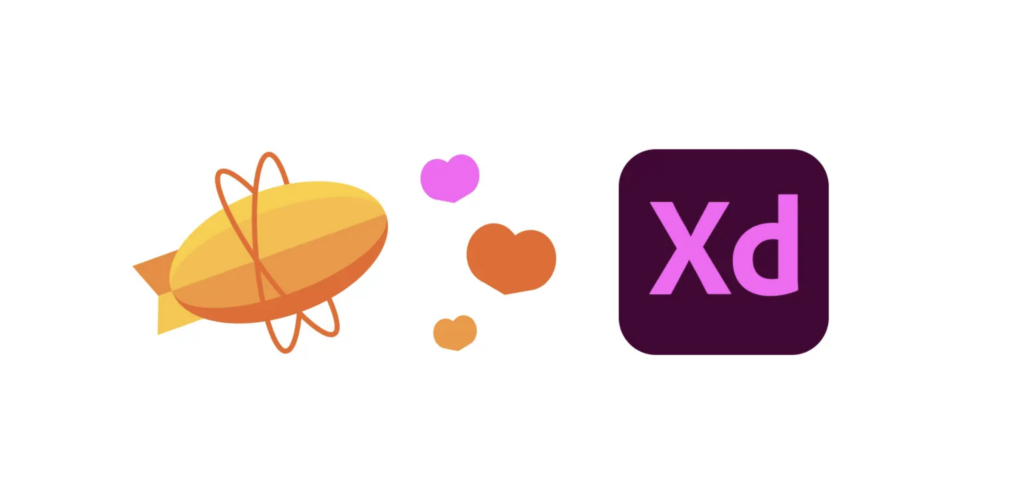
For interface designers interested in rapid design and prototyping iterations, lightweight isn’t a bad thing.
Key Features:
- Responsive Resize: Automatically adjusts designs for different screen sizes, saving time and effort.
- Repeat Grid: Allows designers to quickly create repeating elements, such as lists or photo galleries.
- Prototyping: Seamlessly switch from design to prototype mode to create interactive experiences.
- Integration with Adobe Ecosystem: Works well with other Adobe tools like Photoshop and Illustrator, allowing for a smooth workflow.
- Voice Prototyping: Enables the creation of voice-enabled interfaces, keeping up with the latest UI and AI trends.
Make the Switch from Adobe XD to Figma with Ease
We can transform your design from XD to Figma seamlessly and create a WordPress website that’s both functional and visually stunning.
Comparative Analysis of Figma vs Adobe XD
We’ll break down the key features of Figma and Adobe XD, looking at how easy they are to use, how well they support teamwork, their performance, and what they can do overall. This way, you can decide which tool is the best fit for your projects.
Supported Platforms
When choosing between Figma and Adobe XD, consider how you prefer to work. Figma is a web-based tool, making it accessible from any platform with an internet connection, whether you’re on Windows, macOS, or Linux.
You can work directly in your browser or use the desktop app. Keep in mind that while you can use Figma offline, an internet connection is necessary to access all its features.
Adobe XD is primarily a desktop app available for Windows and macOS. To take advantage of its collaboration features, you need to save your files to Creative Cloud.
If you want to move a local file to the Cloud, you’ll need to create a “Save as” version in the new location. This extra step requires some file management to ensure you’re always working with the most up-to-date version.
Winner: Tie. Both tools offer desktop apps and need an internet connection for full functionality.
Interface
When you first log into Figma or Adobe XD, you’ll notice similar layouts. Both have minimal toolbars along the top and left, and a detailed panel on the right that changes based on your current task.
For instance, if you’re editing text, the panel will show font, color, and spacing options. Switch to the pen or shape tool, and the options update accordingly.
In Figma, most of your work happens from the top toolbar, with the left sidebar for organizing layers and reusable assets called components.
Adobe XD places all design tools in the left sidebar, whether you’re accessing document assets, UI kits, or creating shapes and paths from scratch.
Winner: If you work a lot with layers or complex designs, you might prefer Figma’s layout, which keeps layers front and center. Adobe XD’s approach of having all tools in one place can make it more intuitive and easier to use.
Design and Layout Tools
Both Figma and Adobe XD offer a wide array of design tools, including vector drawing, shapes, text, and various color and effects options.

Figma excels with its flexible vector drawing tools. For instance, you can easily customize a cube by drawing it with the pen tool.
In Adobe XD, creating a similar shape requires more steps, such as grouping lines or performing complex operations to merge them into a single element.
Figma is a more efficient choice especially when you are catering to a clientele, working within tight deadlines. When custom designing is required for clients’ sites, you can go for a white label WordPress development service too!
Winner: Figma wins here with its more flexible and user-friendly vector design tools.
Responsive Design
Both Figma and Adobe XD support responsive design for both desktop and mobile apps.
Figma’s Auto Layout tool is extremely useful. It allows elements to grow, shrink, or adjust automatically based on their content.
For example, you can create buttons that resize as you add text. Auto Layout also lets you control padding and stacking order, making it easier to create responsive interfaces.
Adobe XD offers Responsive Resize, which automatically applies to each component. While adequate for simple designs, you might prefer the manual settings to anchor items and set fixed dimensions.
Winner: Figma stands out with its powerful Auto Layout feature for creating responsive designs.
Creating and Managing Design Systems
Having an integrated design system is crucial for consistency and efficiency, whether you’re working solo or in a team.
Figma allows you to create local design systems with global styles for colors, fonts, and other attributes. Teams can create a dedicated design system file, which houses all styles that can be used across projects.
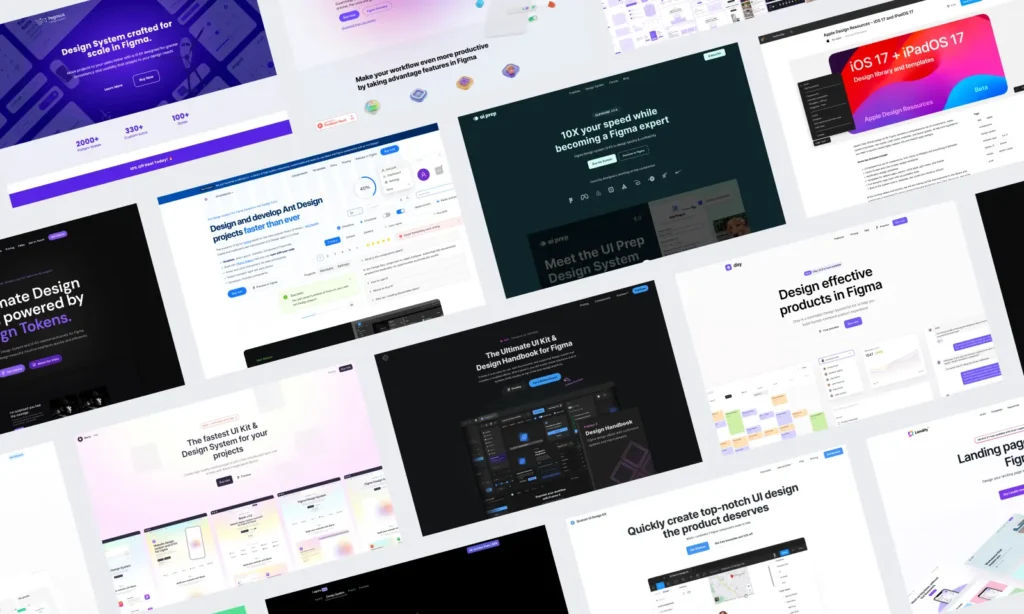
Adobe XD lets you create color palettes, font styles, and components and share them as Creative Cloud Libraries. This integration with other Adobe tools like Photoshop ensures that all design files are up to date with the latest elements.
Winner: Adobe XD. Its integration with Creative Cloud Libraries makes it easier to manage design systems across multiple Adobe tools.
Collaboration and Sharing
Figma is built for collaboration. Each project shows who has access and when it was last updated. You can design in real-time with teammates, leave comments, and see version history to track changes.
Adobe XD also offers real-time collaboration when you save files to the Cloud. You can share links for feedback, review design specs, or present designs. These customizable share links are helpful for delivering the correct view to each stakeholder.
Winner: Tie. Adobe XD’s share links offer versatile viewing options for different needs whereas Figma is great for seamless real-time collaboration within the app.
Developer Handoff
Figma provides robust design specs for developers. They can inspect elements, layers, components, and interactions directly within the design file. Auto Layout settings also appear in the inspect panel.

Adobe XD requires you to export CSS code via the Share ⟶ Development option. This generates a shareable link for developers to access in a browser.
Winner: Figma. Its in-app handoff specs are more comprehensive and user-friendly.
Pricing
Figma offers a range of plans starting from free to $3/month/full seat, depending on features and team size, with specific pricing for students and educators. Adobe XD is part of the Creative Cloud PRO subscription, costing $13/month.
Winner: Figma.
Verdict: Figma Takes the Lead
While both Figma and Adobe XD are powerful tools for UI/UX design, Figma edges out the competition in this face-off.
Here’s why Figma comes out on top:
- Cloud-first approach: Figma’s browser-based platform ensures your work is always up-to-date and accessible from anywhere.
- Seamless collaboration: Built from the ground up for teamwork, Figma makes real-time collaboration a breeze.
- Flexible vector tools: Figma’s more intuitive and versatile vector design capabilities give it an edge in creating complex designs.
- Auto Layout: This feature makes responsive design easier and more efficient in Figma.
- Comprehensive developer handoff: Figma’s in-app specs for developers are more user-friendly and detailed.
- Pricing flexibility: Figma offers a wider range of plans, including a robust free tier, making it more accessible for individuals and small teams.
While Adobe XD shines in some areas, particularly in its integration with the Adobe ecosystem, Figma’s overall package of cloud-based speed, collaboration features, and attention to detail make it the top choice for many UI/UX designers.
However, the best tool ultimately depends on your specific needs, workflow, and team dynamics.
Figma vs XD FAQs
What makes Figma a popular choice among designers?
Figma is a popular UI design tool due to its cloud-based platform, which enables designers to collaborate in real-time, making the design process more efficient and interactive.
How does Adobe XD integrate with other Adobe software?
Adobe XD offers seamless integration within the Adobe ecosystem, allowing users to easily import and export assets from other Adobe software, like Adobe Illustrator, providing a cohesive workflow for Creative Cloud subscribers.
Which tool offers better prototyping features?
Both Figma and Adobe XD have strong prototyping capabilities, but Adobe XD users often benefit from advanced prototyping features such as Auto Animate for creating complex, interactive prototypes.
How do vector editing capabilities compare between Figma and Adobe XD?
Figma has strong vector editing capabilities, enabling designers to create complex shapes easily. Adobe XD also allows for robust vector editing, especially for those who are part of the Adobe Creative Suite.
Can Figma handle typography and reusable components well?
Yes, Figma offers robust design features like styles, typography, and reusable components, helping designers maintain consistency across design screens and individual elements.
Is there a major difference in pricing between the two?
Figma offers both a free plan and a professional plan option, while Adobe XD is part of the Adobe Creative Cloud, which might be more cost-effective for existing users of the Adobe suite.
Which tool is preferred for developer handoff?
Figma is often praised for its smooth developer handoff features, thanks to detailed design specifications and easy export options. However, Adobe XD also offers strong developer handoff capabilities through its integration with other tools.




